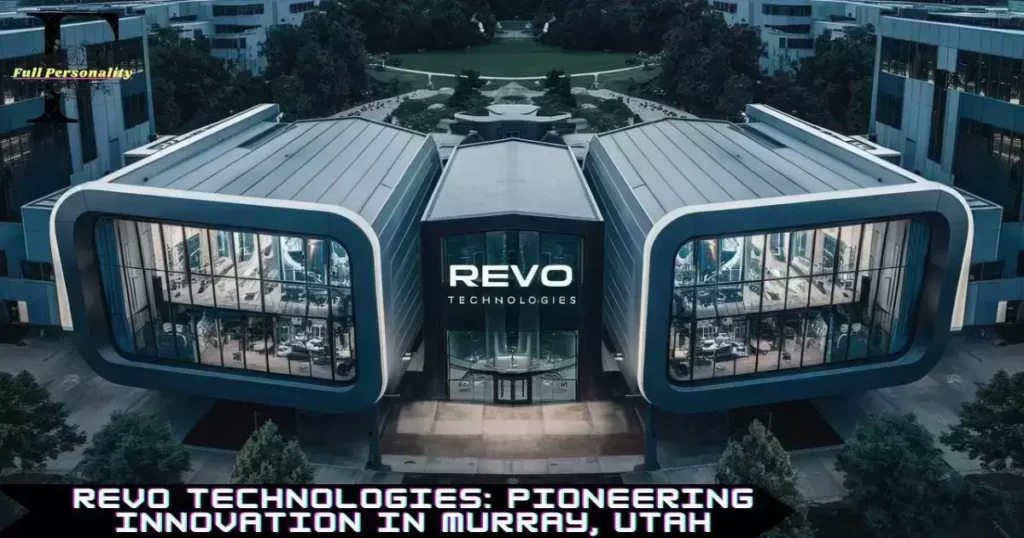Encountering issues with your VoIP (Voice over Internet Protocol) system at home can be frustrating, but understanding how to troubleshoot common problems can help you quickly resolve issues and restore communication functionality. Home VoIP technology relies on internet connectivity and network infrastructure, making it susceptible to various issues such as call quality issues, connectivity problems, audio distortion, and configuration errors. In this article, we’ll explore effective troubleshooting techniques for addressing common issues with your VoIP system in your home, covering aspects such as network troubleshooting, device configuration, audio quality optimization, firmware updates, and service provider assistance.
Network Troubleshooting
Network connectivity issues are among the most common problems encountered with VoIP systems in home environments. To troubleshoot network-related issues, start by checking your internet connection to ensure that it’s active and stable. Verify that your modem, router, and other network devices are powered on and functioning correctly, and confirm that your VoIP devices are connected to the network via Ethernet or Wi-Fi.
If you’re experiencing poor call quality or dropped calls, consider running a network speed test to measure your internet connection’s upload and download speeds. Slow or inconsistent internet speeds can adversely affect VoIP performance, leading to audio delays, packet loss, or jitter. Additionally, check for network congestion or bandwidth limitations that may be impacting VoIP traffic, and consider prioritizing VoIP traffic using quality of service (QoS) settings on your router to ensure optimal call quality and reliability.
Device Configuration
Misconfigured VoIP devices can contribute to various issues, such as call setup failures, audio distortion, or one-way audio. To troubleshoot device configuration issues, review the settings and configurations on your VoIP phones, ATA (Analog Telephone Adapter), or softphone applications to ensure that they are correctly configured according to your service provider’s recommendations.
Check parameters such as SIP (Session Initiation Protocol) server settings, authentication credentials, codec selection, NAT (Network Address Translation) traversal settings, and audio settings to ensure compatibility and functionality with your VoIP service. Additionally, verify that your network settings, such as IP addresses, subnet masks, and DNS (Domain Name System) servers, are configured correctly on your VoIP devices to enable proper communication with the network and service provider.
Audio Quality Optimization
Poor audio quality is a common complaint among VoIP users and can be caused by various factors such as network congestion, bandwidth limitations, codec issues, or device settings. To optimize audio quality, start by ensuring that your network connection is stable and capable of supporting VoIP traffic without interference or congestion.
Next, check the audio settings on your VoIP devices to adjust parameters such as microphone sensitivity, speaker volume, echo cancellation, and noise suppression to improve audio clarity and intelligibility. Consider experimenting with different codecs or audio compression algorithms supported by your VoIP service provider to find the optimal balance between audio quality and bandwidth efficiency.
Firmware Updates
Outdated firmware or software versions on VoIP devices can lead to compatibility issues, security vulnerabilities, or performance degradation. To troubleshoot firmware-related issues, check for available firmware updates or software patches from your device manufacturer or service provider, and ensure that your VoIP devices are running the latest firmware versions.
Regularly update firmware and software on your VoIP phones, ATA, or softphone applications to benefit from bug fixes, security enhancements, and new features that may improve overall performance and reliability. Follow the manufacturer’s instructions for downloading and installing firmware updates, and consider enabling automatic firmware updates or notifications to stay informed about the latest releases and patches.
Service Provider Assistance
If you’re unable to resolve issues with your VoIP system using troubleshooting techniques or if you encounter persistent problems, consider seeking assistance from your VoIP service provider. Most VoIP service providers offer technical support services, helpdesk resources, and online documentation to assist customers with troubleshooting and issue resolution.
Contact your service provider’s support team or customer service hotline to report issues, request assistance, or escalate unresolved problems with your VoIP system. Be prepared to provide detailed information about the nature of the problem, any error messages or symptoms observed, and steps taken to troubleshoot the issue, to expedite the troubleshooting process and facilitate timely resolution.
In conclusion, troubleshooting common issues with your VoIP system in your home requires a systematic approach to identify and address potential causes of problems effectively. By conducting network troubleshooting, reviewing device configurations, optimizing audio quality, updating firmware, and seeking assistance from your service provider when needed, you can resolve issues promptly and restore optimal performance and reliability to your VoIP system, ensuring uninterrupted communication for your home environment.